SQL Server Security – Controlling Access
By Ginger Daniel | Beginner
— by Ginger Keys
Installing SQL following best practices is an important first step in securing your SQL server. The next step in securing your SQL server is to decide who can access the SQL instance, what databases and other objects they need access to, and what kind of permission to give them to those objects. So what is involved in securing access to your SQL server? We will go over the basic components, and discuss best practices to help keep your server secure.

There are three main areas of security within your SQL server instance.
There are also some other important areas to consider in controlling access to your SQL server:
Principals
Principals are persons, applications, and entities that can be authenticated to access the SQL server resources. In SQL server, principals include logins, users, and roles.
LOGINS – Principals require a login in order to connect to the SQL server. Logins are at the server level only, and provide for the entry point, or the initial connection to the server. Logins are validated against the master database and the connection is to the instance, not the databases or other components. SQL supports two methods for authenticating logins: Windows and SQL authentication. Mixed mode authentication allows for the use of either Windows or SQL logins.
Windows logins can include individual users, groups, domains accounts, or local accounts. Group accounts are granted login access to all logins that are members of the group. SQL relies on Windows to authenticate these accounts.
SQL logins are specific to the instance, and are stored in SQL, with the username and hash of the password in the master database. SQL uses internal authentication to validate login attempts. This type of login may be necessary for users not associated with a Windows domain.
Best Practices for Logins:
USERS – Once logged in to a SQL instance, a user account is necessary in order to connect to a database and its components. Users are created within a database, and mapped back to the server login.
User accounts that are not mapped to a login account are known as orphaned users. An exception is contained database users; they do not need to map to a login.
Guest user – this account is a built-in account in SQL server, and is disabled in new databases by default. The guest user allows a login to access databases without being mapped to a specific database user, and it inherits the ‘public’ database role with its permissions.
dbo user – this account has implied permissions to perform all activities in the database. Any principals belonging to the sysadmin fixed server role are mapped to the dbo user account automatically. The dbo user is in every database and is a member of the db_owner database role.
Best Practices for Users:
ROLES – Roles exists at both the server and database level. Permissions can be assigned to a role which makes it more efficient to manage principals’ access to securables. Permissions are given to roles, then logins and users can be added to (or removed from) roles.
Server roles – server level roles can be fixed or user defined. Members of server roles have permissions to sever-level securables, and cannot be changed or revoked. Logins can be assigned to fixed server roles without having a user account in a database.
For complete list and description of server roles click here https://msdn.microsoft.com/en-us/library/ms188659.aspx
Database roles – These roles have a pre-defined set of permissions. Logins must be mapped to database user accounts in order to work with database objects. Database users can then be added to database roles, inheriting any permission sets associated with those roles.
For complete list and description of database roles click here https://msdn.microsoft.com/library/ms189121.aspx
Public role – The public role is contained in every database including system databases. It cannot be dropped and you can’t add or remove users from it. Permissions granted to the public role are inherited by all users because they belong to the public role by default.
Best Practices for Roles:
Securables
SQL Server securables are the resources that can be accessed by a principal. SQL server resources operate within a hierarchy, with the server at the top of the hierarchy. Below the server instance lies the databases, and below the databases are a collection of objects (schemas, tables, views, etc.). Access to securables is controlled by granting or denying permissions to principals, or by adding or removing principals (logins and users) to roles which have access. All securables have an owner. The owner of a securable has absolute control over the securable and cannot be denied any privilege. Server level securables are owned by server principals (logins), and database level securables are owned by database principals (users).
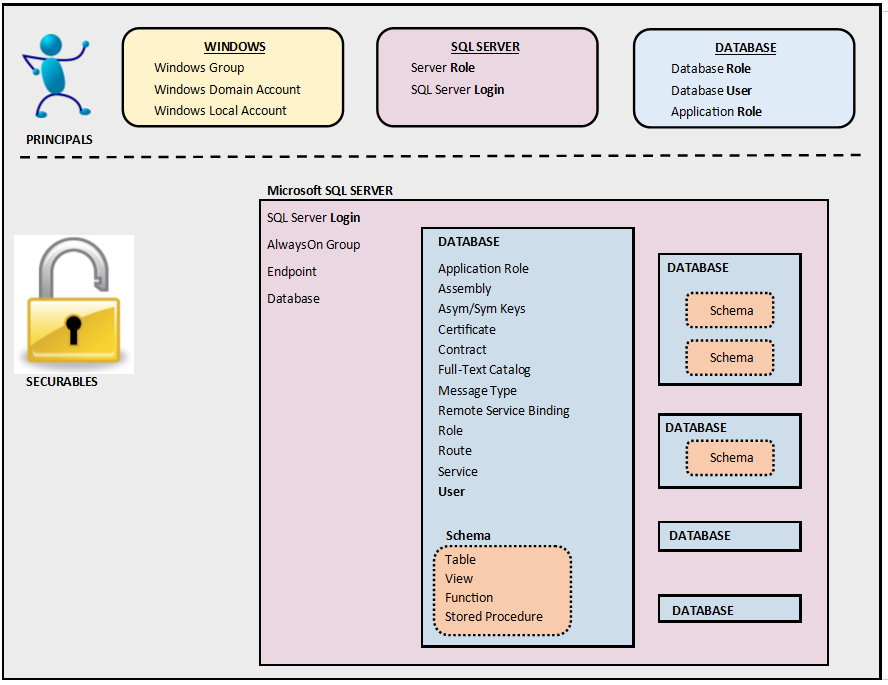
Permissions:
Permissions determine the type of access granted on a securable to a specific principal and what tasks a principal can perform on securables. The TSQL permission statements are
GRANT
REVOKE
DENY
Granting permission to a principal removes any DENY or REVOKE on that securable. A permission given at a higher scope in the hierarchy that contains that securable will take precedence over the lower level permission statement. Database level permissions only apply to that specific database.
Owners of securables can grant permissions on the objects they own, and any principal with CONTROL permissions can grant permissions on that securable as well.
Best Practices for Permissions:
Ownership & Schemas
Owners of objects have irrevocable permissions to administer those objects. The owner of a securable has absolute control over the securable and cannot be denied any privilege. You cannot remove privileges from an object owner, and you cannot drop users from a database if they own objects in it. Server level securables are owned by server principals (logins), and database level securables are owned by database principals (users).
A schema is a named container for similar database objects, and can be owned by any principal. You can assign security rules for a schema which will then be inherited by all objects in that schema.
Objects can be moved between schemas, and schema ownership can be transferred between principals.
Best Practices for Schemas:
SQL Server Service Accounts
Depending on what features and components you decide to install, SQL Server has several services that are used to manage authentication of SQL Server with Windows. These services need user accounts associated with them to start and run the services. The service accounts should have exactly the privileges that it needs to do its job and no more. For a list of all available SQL services click here https://msdn.microsoft.com/en-us/library/ms143504.aspx .
Best Practices for Service Accounts:
Administrative Accounts
sa Account – SQL Server creates this server level login during installation by default. The sa account has full administrative rights in your SQL Server instance, and is well known and often targeted by hackers. The sa login maps to the sysadmin fixed server role, which has irrevocable administrative privileges on the whole server.
BUILTIN\Administrators – All members of the Windows BUILTIN\Administrators group are members of the sysadmin role by default. This built in group is no longer included in SQL Server 2008 and later.
Best Practices for Administrative Accounts
Conclusion
Controlling access to your SQL Server should be well thought out ahead of time. Every organization needs to have an information security policy in place, and the role of the DBA is to enforce these policies and protect the SQL Server instances along with the data in them. The suggestions provided above give a basic guideline for controlling who has access to your SQL Server. Utilizing windows groups, database roles, applying the principle of least privilege, and implementing the other suggestions above can be instrumental in keeping your SQL environments safe.
For more information about blog posts, concepts and definitions, further explanations, or questions you may have…please contact us at SQLRx@sqlrx.com. We will be happy to help! Leave a comment and feel free to track back to us. Visit us at www.sqlrx.com!